Features:
USB Type-C PD Chargers
USB Type-A Chargers
Multi-Port USB Chargers
Integration-Ready Charging PCBAs
USB (Universal Serial Bus) has transformed how devices connect and communicate, consistently evolving to meet modern data transfer, power delivery, and connectivity needs. Here’s an updated look at the advantages and advancements in USB technology, covering its history, speed classifications, and current standards.
Each new iteration of USB technology has brought significant improvements. Here’s an overview:
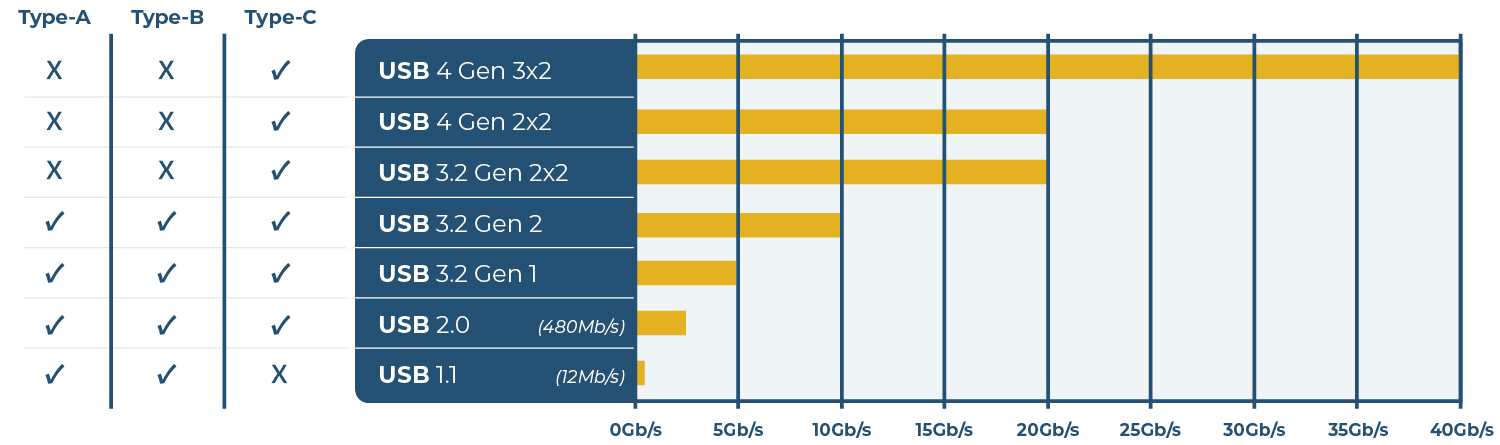
The USB-C standard bridges the gap between what was USB 3.0, to the new renamed USB 3.1 Generation 1 and 2. Gen 1 of USB 3.1 supports up to 5 Gbps data transmission speed while Gen 2 supports up to 10 Gbps. Both generations of USB 3.1 are backwards compatible to earlier versions of USB, but speed is fully dependent upon the USB version of the connected device.
Compatibility runs in both directions. You can use a USB 3.1 drive with a computer that supports only 2.0, or the other way around. Of course, you’ll only get USB 2.0 speeds in either case. You should get a hub which supports a protocol version at least as high as the computer you’ll use it with.
USB Type C or USB-C is the newest USB interface to come to the market along with USB 3.1. USB Type C connectors can be plugged into any USB-C device on either end because of a reversible design.