Features:
USB Type-C PD Chargers
USB Type-A Chargers
Multi-Port USB Chargers
Integration-Ready Charging PCBAs
$91.29
Expected Availability Date: March 9, 2026
Not in stock - Backorder allowed
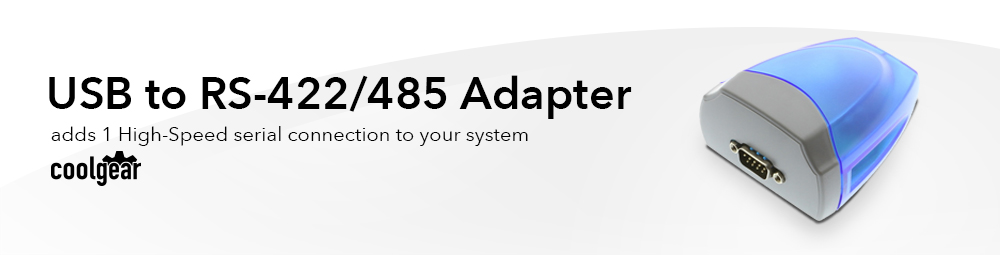
The Single Port USB 2.0 to RS-422 / RS-485 DB-9 Serial Adapter enables seamless communication between industrial RS-422 and RS-485 serial devices and a computer via a USB 2.0 port. This adapter is designed for environments that require reliable serial communication and efficient port expansion, making it an essential tool for system integrators, industrial automation professionals, and engineers needing high-speed data transfer in resource-constrained systems. With built-in direction control on RS-485 and Windows-native recognition as a standard COM port, it simplifies connectivity and management.
The Single USB to RS422 Serial Port Adapter with the 128 byte FIFO allows high-speed communication, even in heavy loaded systems or systems without native COM port access, unique features reduce the system load. The serial port adapter also allows unusual speed settings like 500.000bps.
RS-422 & RS-485 Mode Block Configuration SW (DIP Switch) for Mode Setting
| Operation Mode | S1 | S2 | S3 | |
| RS-422 | 4 wire with Handshaking | ON | ON | ON |
| RS-485 | Full Duplex (4 wire) | OFF | ON | ON |
| Half Duplex (2 wire) – with Echo |
OFF | OFF | ON | |
| Half Duplex (2 wire) – without Echo |
OFF | OFF | OFF |

Hardware Specifications
Data Signals Supported:
OS Support:
Ordering Information
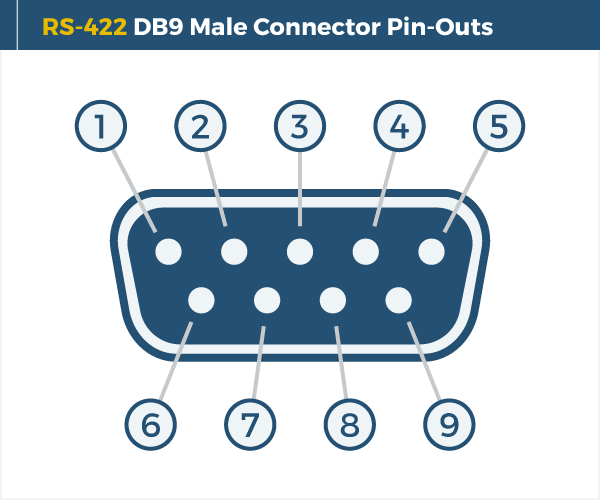
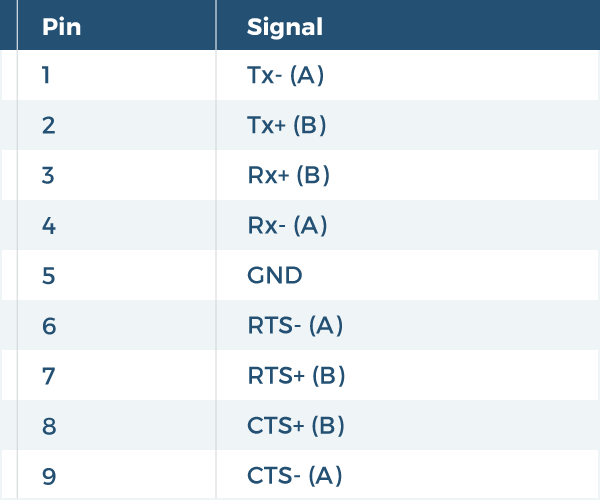
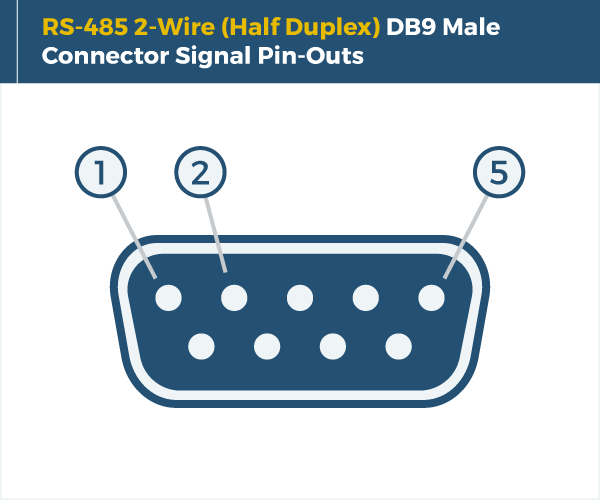
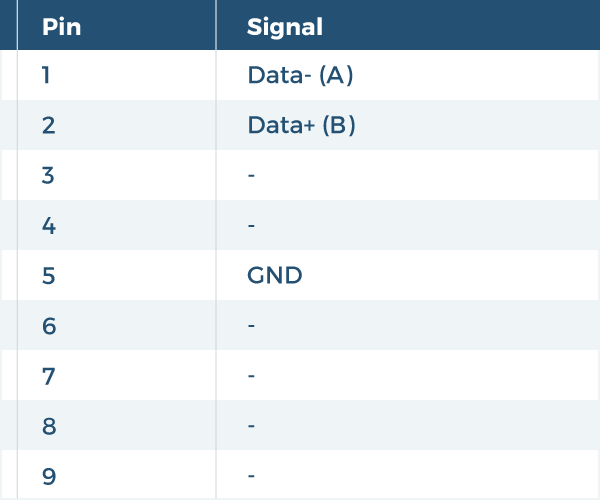
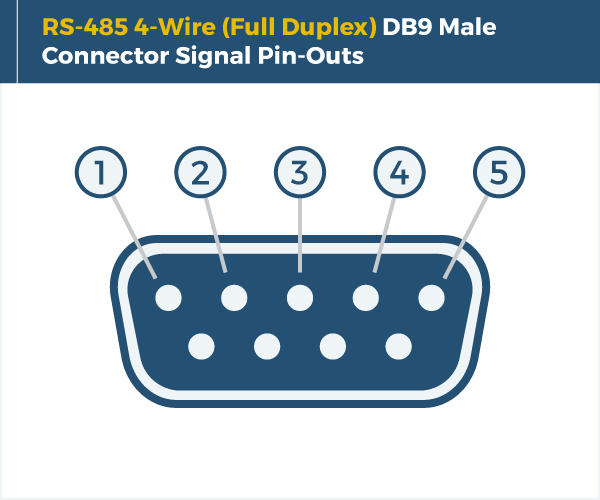
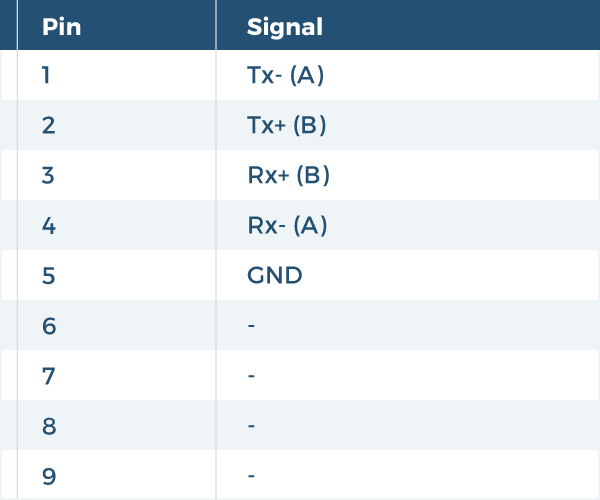
| Power |
| ||||||||||||||||||
|---|---|---|---|---|---|---|---|---|---|---|---|---|---|---|---|---|---|---|---|
| Compliance |
| ||||||||||||||||||
| Physical Characteristics |
| ||||||||||||||||||
| Serial Attributes |
| ||||||||||||||||||
| Software |
| ||||||||||||||||||
| Environmental |
| ||||||||||||||||||
| Product Information |
| ||||||||||||||||||
| Hardware |
| ||||||||||||||||||
| Performance & Safety |
| ||||||||||||||||||
| Other Data |
|
| |
Windows FTDI Driver Compatible with Windows XP, Vista, 7, & 8 |
The RS422/485 single port serial adapter has certain accessories that work with it. These accessories are what you can order if needed.
Model# 9DBMF5FT
$2.99In stock
View frequently asked product questions below. For all serial troubleshooting, visit this page.
Still need help? Reach out!
Test your components by:
When testing cables:
When testing serial ports and devices:
Note: You are required to restart your computer after disabling the Driver Signature Enforcement. Save all open work on your computer.
Disable driver signature enforcement:
When your system restarts:
When your computer restarts, Driver Signature Enforcement will be disabled and you can install the drivers.
Note: You are required to restart your computer after disabling the Driver Signature Enforcement. Save all open work on your computer.
Disable Driver Signature Enforcement:
After your computer restarts:
When your computer restarts, Driver Signature Enforcement will be disabled and you can install the drivers.
Once the driver/software is installed, follow these steps to allow the software: