Features:
USB Type-C PD Chargers
USB Type-A Chargers
Multi-Port USB Chargers
Integration-Ready Charging PCBAs
Our new industrial USB to 8-Port RS-232 Serial Adapter gives your laptop or workstation the ability to communicate between a USB (Universal Serial Bus) port and up to eight RS-232 serial Ports. The USB2-8COM-M USB Octal (8 Port) Serial Adapter is designed to take advantage of your host USB port to expand your native serial COM capabilities.
The USB 2.0 to 8-Port RS-232 serial adapter instantly adds eight RS-232 serial communication ports to your system from its industry-grade construction chassis by taking advantage of the USB bus. Plugging the Industrial 8-Port Serial Adapter to the USB port, the adapter is automatically detected and installed with no need for configuration on your part. There are no IRQ & COM port conflicts, since the ports do not require any additional IRQ, DMA, memory as resources on the system.
The USB 2.0 Octal Serial Adapter is provided with a switching power adapter. The USB 2.0 Octal Serial Adapter provides instant connectivity with modems, ISDN TAs, PDAs, handheld & pocket PCs, digital cameras, POS, serial printers. It is suitable for remote access, retail and industrial applications, data collection and other applications requiring high speed RS-232 serial communication ports.
OS Support:
*Surface Mounting screws not included.
| Compliance |
| ||||||||||||||||||
|---|---|---|---|---|---|---|---|---|---|---|---|---|---|---|---|---|---|---|---|
| Physical Characteristics |
| ||||||||||||||||||
| Serial Attributes |
| ||||||||||||||||||
| Software |
| ||||||||||||||||||
| Environmental |
| ||||||||||||||||||
| Product Information |
| ||||||||||||||||||
| Hardware |
| ||||||||||||||||||
| Performance & Safety |
| ||||||||||||||||||
| Other Data |
|
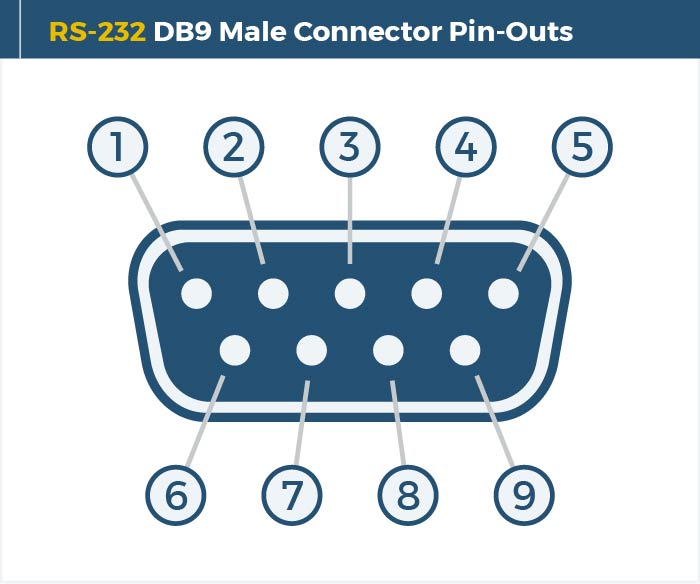

The 4 port USB 2.0 USB Hub has certain accessories that work with it. These hub accessories are what you can order if needed for this hub.
Model# 9DBMF5FT
$2.99In stock
View frequently asked product questions below. For all serial troubleshooting, visit this page.
Still need help? Reach out!
Test your components by:
When testing cables:
When testing serial ports and devices:
Note: You are required to restart your computer after disabling the Driver Signature Enforcement. Save all open work on your computer.
Disable driver signature enforcement:
When your system restarts:
When your computer restarts, Driver Signature Enforcement will be disabled and you can install the drivers.
Note: You are required to restart your computer after disabling the Driver Signature Enforcement. Save all open work on your computer.
Disable Driver Signature Enforcement:
After your computer restarts:
When your computer restarts, Driver Signature Enforcement will be disabled and you can install the drivers.
Once the driver/software is installed, follow these steps to allow the software: