Features:
USB Type-C PD Chargers
USB Type-A Chargers
Multi-Port USB Chargers
Integration-Ready Charging PCBAs
Isolated industrial USB to Serial port on USB connect RS-422 and RS485 devices, used in industrial environment. With RS-485 the data direction is controlled by the port, without further action from the software.
The USB-COMi-SI USB to Serial RS-422/485 port adapter is individually optically isolated with 2000 volt DC optical isolation. The optical isolation protects your PC or notebook from spikes and surges on the RS-422/485 network. This is done by converting the electrical pulse into an optical signal and then changing it back into an electrical pulse. Your computer is well protected, since the surges and spikes cannot cross the optical link.
The USB to serial signals on the RS-422/485 port are individually protected by a surge protector to withstand electrostatic discharge and power surges up to 25KV ESD. Surge suppression on all signals prevents damages caused by lightning and high voltage. The USB to serial port having 512 byte FIFO allows high-speed communication, even in heavily loaded systems. Unique features reduce the system load. The serial port also allows unusual speed settings like 500.000bps.
Hardware Specifications:
OS Support:
| Compliance |
| ||||||||||||
|---|---|---|---|---|---|---|---|---|---|---|---|---|---|
| Physical Characteristics |
| ||||||||||||
| Serial Attributes |
| ||||||||||||
| Software |
| ||||||||||||
| Environmental |
| ||||||||||||
| Hardware |
| ||||||||||||
| Performance & Safety |
| ||||||||||||
| Other Data |
|
| USB Bus | |
| Compliance | USB 1.0/1.1 compliant, USB 2.0 compatible |
| Speed | 12 Mbps, full-speed USB |
| FIFO | 128 byte transmit FIFO 384 receive FIFO |
| Serial Interface | |
| Port Type | RS-422/RS-485 |
| Number of Ports | 1 |
| Connectors | DB9 male |
| Serial Line Protection | |
| ESD Protection | 25KV |
| Optical isolation | 2000V DC |
| Serial Port Speed | |
| Baudrate | 300 bps to 921.6k bps |
| Serial Communication Parameters | |
| Data Bits | 5, 6, 7, 8 |
| Stop Bits | 1, 1.5, 2 |
| Parity | None, Even, Odd, Space, Mark |
| Flow Control | RTS/CTS, XON/XOFF |
| Serial Signals | |
| RS-422 | TxD-(A), TxD+(B), RxD+(B), RxD-(A), GND, RTS-(A), RTS+(B), CTS+(B), CTS-(A) |
| RS-485-2 wire | Data-(A), Data+(B), GND |
| Driver Support | |
| OS | Windows 7, Vista, 2003, XP (WHQL certified) and 2000 Linux Kernel 2.4 and up built-in support |
| Power Supply | |
| Input | Bus-powered No external power adapter required |
| Mechanical | |
| Chassis | Plastic, ABS |
| Environmental | |
| Operating Temperature | 0 to 55 °C (32 to 131 °F) |
| Operating Humidity | 5 to 95% RH |
| Storage Temperature | -20 to 75 °C (-4 to 167 °F) |
| Safety Approvals | EN55022 Class B, EN55024, EN61000-3-2, EN61000-3 IEC 61000-4-2, IEC 61000-4-3, IEC 61000-4-4, IEC 61000-4-5, IEC 61000-4-6, IEC 61000-4-8, IEC 61000-4-11. CISPR PUB. 22 and FCC Part 15 Class B. |
|
RS-422 & RS-485 DB9 Male Connector Pin-outs |
||||||||||||||||||||||||||||||||||||||||
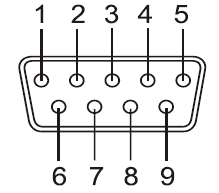 |
||||||||||||||||||||||||||||||||||||||||
| RS-422 DB9 Male | ||||||||||||||||||||||||||||||||||||||||
| RS-422 Signal Pin-outs of DB-9 Male | ||||||||||||||||||||||||||||||||||||||||
|
||||||||||||||||||||||||||||||||||||||||
| RS-485 DB9 Male | ||||||||||||||||||||||||||||||||||||||||
| RS-485 2-Wire (Half duplex) Signal Pin-outs of DB-9 Male | ||||||||||||||||||||||||||||||||||||||||
|
||||||||||||||||||||||||||||||||||||||||
|
RS-422 Signal Wiring |
||||||||||||||||||||||||||||||||||||||||
|
Point-to-Point 4 Wire Full Duplex |
||||||||||||||||||||||||||||||||||||||||
|
USB-COMi-SI RS-422 Device |
||||||||||||||||||||||||||||||||||||||||
|
RS-422 with Handshaking |
||||||||||||||||||||||||||||||||||||||||
|
USB-COMi-SI RS-422 Device |
||||||||||||||||||||||||||||||||||||||||
| RS-485 Signal Wiring | ||||||||||||||||||||||||||||||||||||||||
|
Multidrop RS-485 2-Wire Half-duplex |
||||||||||||||||||||||||||||||||||||||||
USB-COMi-SI RS-485 Device 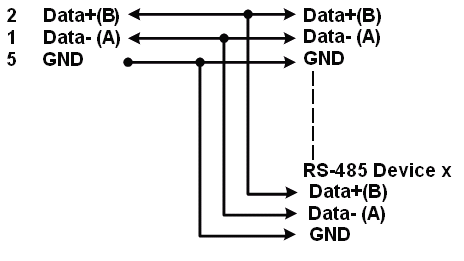 |
The USB to Serial Optical Isolated Converter has certain accessories that work with it. These accessories are what you can order if needed.
View frequently asked product questions below. For all serial troubleshooting, visit this page.
Still need help? Reach out!
Test your components by:
When testing cables:
When testing serial ports and devices:
Note: You are required to restart your computer after disabling the Driver Signature Enforcement. Save all open work on your computer.
Disable driver signature enforcement:
When your system restarts:
When your computer restarts, Driver Signature Enforcement will be disabled and you can install the drivers.
Note: You are required to restart your computer after disabling the Driver Signature Enforcement. Save all open work on your computer.
Disable Driver Signature Enforcement:
After your computer restarts:
When your computer restarts, Driver Signature Enforcement will be disabled and you can install the drivers.
Once the driver/software is installed, follow these steps to allow the software:
Reviews
There are no reviews yet.