Features:
USB Type-C PD Chargers
USB Type-A Chargers
Multi-Port USB Chargers
Integration-Ready Charging PCBAs
The USBGear 6ft. USB C to RS-232 Serial Adapter features a new black ultra sleek and powerful design with Hi-Speed FTDI Chipset and allows unusual speed settings of up to 500.000bps. Comes with software drivers and manual.
Use new laptop computer USB technology to synchronize your new serial device or device currently using a serial port with this new USB C to RS-232 Serial Adapter. This USBG-232MM-C serial adapter adds a serial port to laptop, or supporting tablet PC via a hot plug compatible USB C connector.
Using an existing USB Type-C Port, the adapter can be utilized to work with your legacy serial connections. It’s great for newer Laptop and PC technologies with no serial port connections that incorporate USB Type-C ports.
The combination of RS-232 Serial Adapter communication protocol with USB C technology allows further use of existing devices through a universal host connection. The high-speed RS-232 serial port with 128 byte FIFO allows for high-speed communication, even in heavily loaded systems.
This serial adapter also allows unusual speed settings of up to 500.000bps. The USBG-232MM-C USB C to RS-232 Serial Adapter also features TxD and RxD LEDs that are located on the DB-9 Male end of the cable.
OS Support:
USBG-232MM-C Compatibility LIST
GPS / Chartplotters / Fish Finders:
WEATHER STATION:
AMATEUR RADIO:
Routers: (Connects to Cisco Console cable)
MODEMS:
Embroidery Machines:
OBDII Data Analyers:
Telescopes / Solar Controllers:
POLICE SCANNER RADIO:
CNC Machines:
PlusDeck
Suunto X6HR watch
Altec Digitizer Tablet
Data Logging Digital Multi-meter
Conext uninterrupted power supply
Automation System SLC 500
Keile Micro Controller
SEL-751A relays (needs null modem adapter & acselerator software )
URC remote controls MX-850
Summa Graphics D15 vinyl cutter
AUDIO DEVICES:
INDUSTRIAL EQUIPMENT:
MegaSquirt car tuning
SBC ALIX Firewall
Lynx6 AL5B robot arm (Karmic RC) Matlab 2009b
Pelouze scale
DVDO iScan Duo
Stenograph Writers:
APRS unit (Byonics RTG)
iRobot Create
FreeScale Codewarrior
Technological Arts Adapt9S12C32 MCU
X10 CM11A
Crestron programmer
Zebra Label Printers
| Compliance |
| ||||||||
|---|---|---|---|---|---|---|---|---|---|
| Physical Characteristics |
| ||||||||
| Serial Attributes |
| ||||||||
| Software |
| ||||||||
| Environmental |
| ||||||||
| Hardware |
| ||||||||
| Other Data |
|
| USB Bus | |
| Compliance | USB 1.0/1.1 compliant, USB 2.0 compatible |
| Speed | 12 Mbps, full-speed USB |
| FIFO | 128 byte transmit FIFO 384 receive FIFO |
| Serial Interface | |
| Port Type | RS-232 |
| Number of Ports | 1 |
| Connectors | DB9 male |
| Serial Line Protection | |
| ESD Protection | 10KV |
| Serial Port Speed | |
| Baudrate | 300 bps to 921.6k bps |
| Serial Communication Parameters | |
| Data Bits | 5, 6, 7, 8 |
| Stop Bits | 1, 1.5, 2 |
| Parity | None, Even, Odd, Space, Mark |
| Flow Control | RTS/CTS, XON/XOFF |
| Serial Signals | |
| RS-232 | TxD, RxD, RTS, CTS, DTR, DSR, DCD, GND, RI |
| Driver Support | |
| OS | Windows 7, Vista, 2003, XP (WHQL certified) and 2000 Linux Kernel 2.4 and up built-in support |
| Power Supply | |
| Input | Bus-powered No external power adapter required |
| Mechanical | |
| Chassis | Plastic, ABS |
| Environmental | |
| Operating Temperature | 0 to 55 °C (32 to 131 °F) |
| Operating Humidity | 5 to 95% RH |
| Storage Temperature | -20 to 75 °C (-4 to 167 °F) |
| RS-232 DB9 Male | |||||||||||||||||||||||||||||||||||||||||
|
RS-232 DB9 Male Connector Pin-outs |
RS-232 Signal Pin-outs of DB-9 Male |
||||||||||||||||||||||||||||||||||||||||
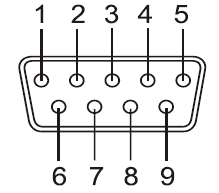 |
|
||||||||||||||||||||||||||||||||||||||||
The USB C to RS-232 6FT Serial Adapter has certain accessories that work with it. These accessories are what you can order if needed.
Model# 9DBMF5FT
$2.99In stock
View frequently asked product questions below. For all serial troubleshooting, visit this page.
Still need help? Reach out!
Test your components by:
When testing cables:
When testing serial ports and devices:
Note: You are required to restart your computer after disabling the Driver Signature Enforcement. Save all open work on your computer.
Disable driver signature enforcement:
When your system restarts:
When your computer restarts, Driver Signature Enforcement will be disabled and you can install the drivers.
Note: You are required to restart your computer after disabling the Driver Signature Enforcement. Save all open work on your computer.
Disable Driver Signature Enforcement:
After your computer restarts:
When your computer restarts, Driver Signature Enforcement will be disabled and you can install the drivers.
Once the driver/software is installed, follow these steps to allow the software:
Reviews
There are no reviews yet.